
AsciiDoc - Meine persönlichen Highlights
AsciiDoc ist eine Evolutionsstufe von Markdown. Diese Markup-Sprache steigt in der beliebtheit in der Open-Source-Community von Jahr zu Jahr. Auf fast allen Entwicklerkonferenzen findet man zu diesem Thema einen Beitrag.
Wer genau wissen möchte, was AsciiDoc alles leistet oder auch nicht leistet, dem lege ich die Dokumentation ans Herz. Außerdem kann ich die folgenden Artikel empfehlen:
Meine persönlichen Highlights zu Asciidoc findet ihr hier:
Code-Snippets
Hier wird Klassisch ein Code-Snippet angezeigt:
[source, java]
----
char ch = 'a';
int ascii = ch;
// You can also cast char to int
int castAscii = (int) ch;
System.out.println("The ASCII value of " + ch + " is: " + ascii);
System.out.println("The ASCII value of " + ch + " is: " + castAscii);
----char ch = 'a';
int ascii = ch;
// You can also cast char to int
int castAscii = (int) ch;
System.out.println("The ASCII value of " + ch + " is: " + ascii);
System.out.println("The ASCII value of " + ch + " is: " + castAscii);Ganze Klasse
Es gibt die Möglichkeit ganze Klassen zu rendern (bitte das \include durch include ersetzen):
[source,java]
.QuotientRemainder.java
----
include::../src/main/java/de/parcit/example/QuotientRemainder.java[]
----package de.parcit.example;
public class QuotientRemainder {
public static void main(String[] args) {
int dividend = 25, divisor = 4;
int quotient = dividend / divisor;
int remainder = dividend % divisor;
System.out.println("Quotient = " + quotient); //$NON-NLS-1$
System.out.println("Remainder = " + remainder); //$NON-NLS-1$
}
}Teile aus Klasse
Mit s.g. Tags kann man auch nur Teile aus einer Klasse in der Dokumentation anzeigen
[source,java]
.de.parcit.example.Largest.main
----
include::../src/main/java/de/parcit/example/Largest.java[tags=mainMethod]
----double n1 = -4.5, n2 = 3.9, n3 = 2.5;
if (n1 >= n2 && n1 >= n3) {
System.out.println(n1 + " is the largest number.");
} else if (n2 >= n1 && n2 >= n3) {
System.out.println(n2 + " is the largest number.");
} else {
System.out.println(n3 + " is the largest number.");
}// tag::mainMethod[]
some Code
// end::mainMethod[]Diagramme
[plantuml,uml-beispiel-1,png]
----
class Alpha
class Beta
class Gamma
Alpha <|-- Beta
Alpha <|-- Gamma
----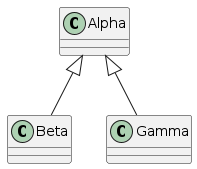
Es werden viele weitere Diagramme unterstützt. Dazu schaut euch gerne die folgende Dokumentation zu Diagrammen an:
Formeln
[plantuml,"beispiel_formel_1",png]
----
@startmath
Sigma_{n=1}^\infty\frac{1}{2^n}=1
@endmath
---- [plantuml,"beispiel_formel_2",png]
----
@startuml
:<math>int_0^1f(x)dx</math>;
:<math>x^2+y_1+z_12^34</math>;
note right
Try also
<math>d/dxf(x)=lim_(h->0)(f(x+h)-f(x))/h</math>
<math>P(y|bb"x") or f(bb"x")+epsilon</math>
end note
@enduml
----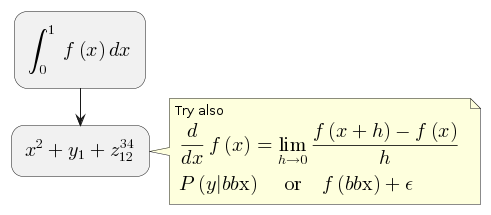
Variablen
:software-version: 6.6.0
Das ist die Dokumentation zur software-Version {software-version}Das ist die Dokumentation zur software-Version 6.6.0
Tabellen
Normale Tabelle
.Normale Tabelle
|===
|Cell in column 1, header row |Cell in column 2, header row
|Cell in column 1, row 2
|Cell in column 2, row 2
|Cell in column 1, row 3
|Cell in column 2, row 3
|Cell in column 1, row 4
|Cell in column 2, row 4
|===| Cell in column 1, header row | Cell in column 2, header row |
|---|---|
Cell in column 1, row 2 |
Cell in column 2, row 2 |
Cell in column 1, row 3 |
Cell in column 2, row 3 |
Cell in column 1, row 4 |
Cell in column 2, row 4 |
Tabelle aus CSV
[%header,format=csv,separator=;]
|===
include::../src/test/resources/test_data.csv[]
|===| Artist | Track | Genre |
|---|---|---|
Baauer |
Harlem Shake |
Hip Hop |
The Lumineers |
Ho Hey |
Folk Rock |
